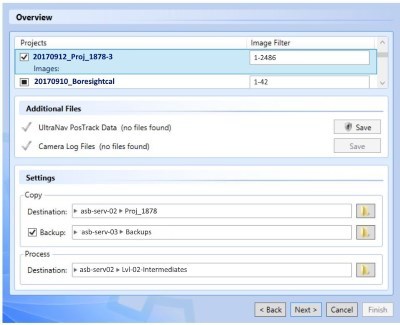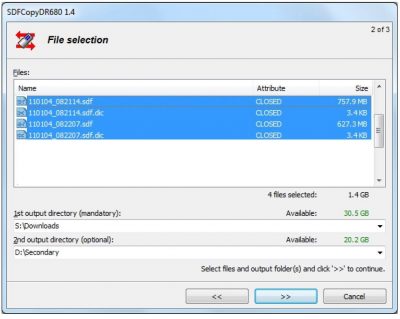Why RAID is not a Backup Solution
Can I use a RAID as a backup?
Aerial Sensor Operators acquire a lot of sensor data every day. I mean really A LOT. That will end up in Terabytes of data that need to be saved and protected, transported/shipped and handled inside the office and finally handed over to the client.

Ultramap RDC Backup settings
Like the different mission profiles and variety of sensors, their archive and backup schemes can be just as diverse. From RAID systems, to triple redundant hard drive copies, to no backup at all.
But one of the first things to remember is that an archive and a backup are NOT the same.
Backing Up Your Data
The typical problem when using a RAID as backup solution is that it will not help you with file deletion, corruption by applications, OS failures, or viruses. So if someone will accidentally delete a file, it will instantly removed from all redundant copies. If your disk is corrupted by a software bug or virus, the corruption will be done to both mirrored copies. If all the drives are installed in one case that is being feed by one single power supply and controller has its problems too. In some countries, bad power surge will probably fry all disks in the RAID.
A RAID is still a single device and because of that, also a single point of failure, as we have discussed in Part -2, Which RAID Level should I use? None of the discussed topics means, that you should not use a RAID in your office.
A BACKUP needs to be a complete and recoverable copy of all the data that is stored on a separate hard drive/ RAID.
A good backup software will perform a full backup and then after hourly or daily, probably incremental, backups of all changed files.
My OS and work disk is backed by Apple Time Machine software and additionally to a SEPARATE Synology Diskstation running on a SHR/RAID5. This software does not create a bootable backup, but backup all files and changes. So I got the opportunity to go back and recover something that may have been accidentally deleted by the user.
Windows computers are backed up incrementally by using Acronis software, which creates also a bootable recovery and provide bare-metal restore. Apple Mac’s can be back up also by Winclone or SuperDuper software. Whatever method you use for backup up and archiving your data, make sure that your data is stored redundantly and stored in more than one place. It will be the only way to guarantee its safety.
The easiest way to compare both concepts for data safety is to familiarize ourselves with the term redundancy.
Remember we discussed that topic also in Part 4 – The Myth of Redundancy in Data Storage.
As we know, Backups will create copies of our original data. So in case of a disaster, we are able to recover the data.
Redundancy,
which is the idea behind the RAID, provides us with continuity. No matter, in the network or data level, redundancy provides us with no single point of failure can bring your operation to a full stop. Redundancy supply continuity to the business; disaster recovery is where RAID falls short, but why?
Redundancy is limited
The concept of using a RAID array is based on redundancy. But we know, there are scenarios where the backup can do the better job. Usually the ideal backup plan is redundant by itself. Sofar we strongly recommended to keep copies of airborne mission data in at least two separate locations.
For example, you can protect against fire and forge water, flood, or hurricane by storing copies of your files in a different data center, a different building or at least in a different room. Eventually also in a kind of cloud based solution.
Almost all sensor manufactures provide us with a proprietary solution to download and back up our data at the same time, when downloading raw data out of the sensor:
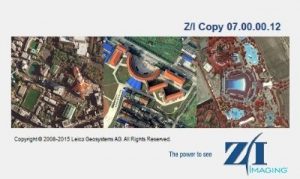 Z/I Copy Leica DMC III |
RAID vs. Backup
-
RAID will not stop Malware
Malware in our days has many faces, but today none is causing chaos like ransomware. The typical old-school virus will overwrite our files and slows down the system until you remove the infection by that virus. But Ransomware will hostage the system until you will pay them to get access again. Unfortunately, Ransomware strikes extremely fast so often anti-virus software is useless to stop it. RAID cannot keep your system up and running when ransomware took it over. So only a good-working backup strategy is the only option avoiding significant downtime of the systems you use.
-
RAID will not protect against Human Error
RAID is a proven in thousands of companies to reduce downtime caused by hardware failures. However, it will be and ineffective solution to protect against human errors. Usually human error is responsible for ca. 25 % of failures in data center. If a colleague will accidentally delete data, backup copies are the only option for recovery.
-
RAID will not protect against Onsite Disasters
A flood, hurricane storm, or even fire and forge water can hit the office without warning and will destroy everything in the system – RAID, controllers and backup data. The most reliable way to protect against this scenario of disaster is to introduce an offsite backup strategy. That only will allow you to recover your valuable data in a worst case scenario type like this.
-
RAID will not (usually) protect against File Corruption
As we discussed in Part .. Modern RAID arrays will protect us against data loss in case of hardware failures. Almost all RAID types come with well documented data protection capabilities, but it will not automatically protection for data corruption. A RAID can actually make it worse by replicating the damaged bits through the entire array. Even a good backup plan may be a challenge for the Administrator, if backup copies contain corrupt files. A solution for that very common bit-rot problem in archived data can be a more modern file system, such as BTRFS or ZFS.
Never use a RAID as your Backup Solution
If your organization depending on RAID as one and only data protection solution, remember:
RAID will help to protect against most system/hardware failures. The Backup will allow you to roll back when failure cannot be prevented.
Continue with Part 7 – Workstation for Vexcel Ultramap (stay tuned)